PayPal – Setup Paypal account
Paypal
is one of the well known online payment system all over the world. It enables you to do payment online without credit or debit card after one time quick setup. By linking your bank account you can easily send or receive money online. Process of creating Paypal account is absolutely free and quick. After verification, your account is ready to use. If you are not familiar with Paypal then here is step by step guide to setup Paypal account.
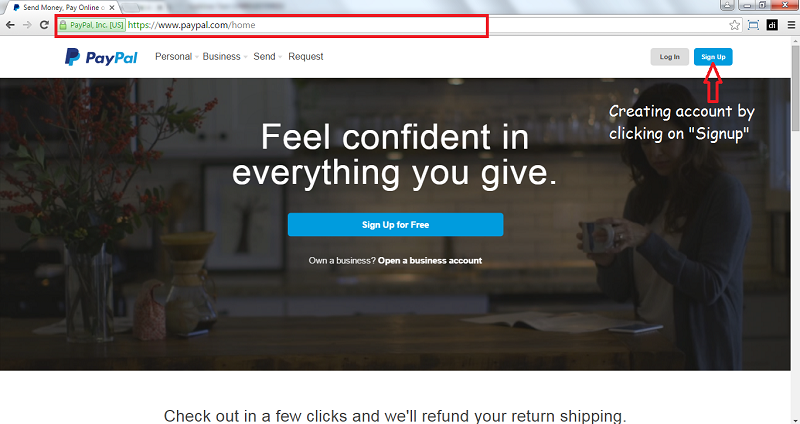
Visit the PayPal website(Link) and click on signup. By clicking on “Signup” process of account creation begins. If you are going to create account in india then use PayPal signup. Basically two types of PayPal accounts we can create depending on our requirement.
- Business Account: Business account is paid account in which you can customize design of checkout process. Service fee for paid account is vary on features. Click Here for further reference.
- Standard Account: Its free account usually used by users who do payments for buying and selling online. It also know as “Personal Account” or “Individual Account”.
Select “Personal Account” and click on continue.
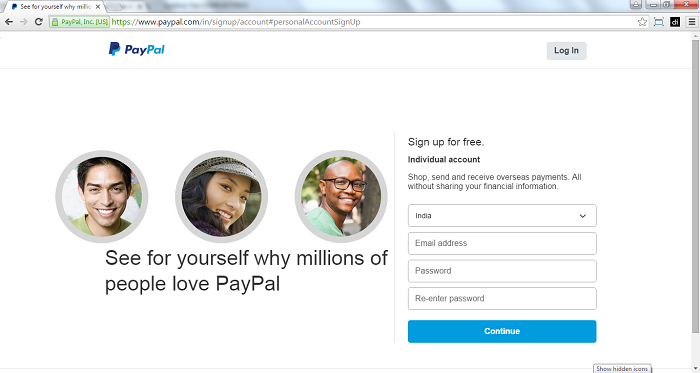
Enter you email address and password after selecting country. Make sure you have entered strong password. Paypal recommend combination of one character, one special character, lower case character and digit.
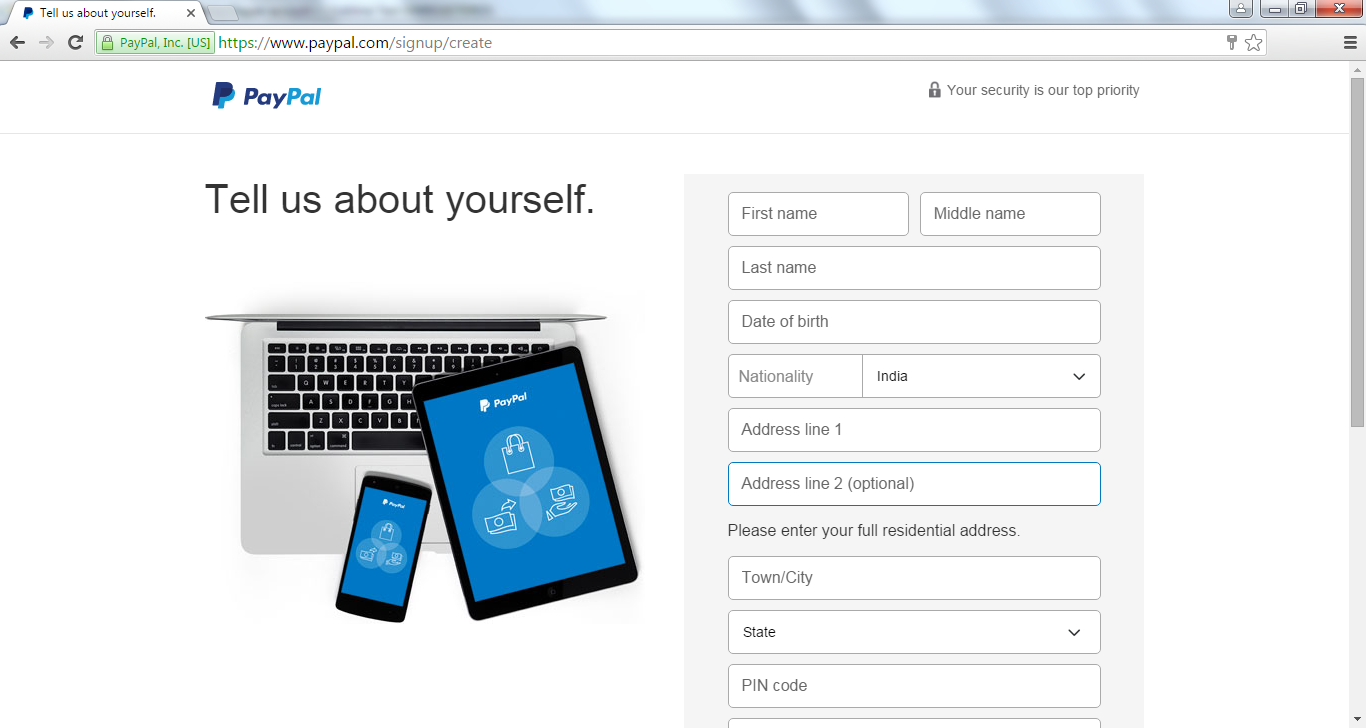
Here you need to enter your personal details like your name, date of birth, nationality, residential address, Mobile number etc. First name, last name and surname should be same as you pan card. By clicking on “Agree and Create Account” after agree with PayPal terms and conditions, Your account is created now but it is not ready to use.
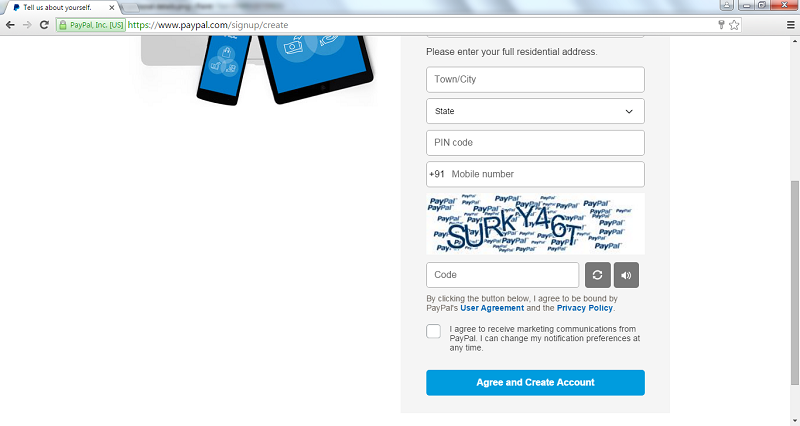
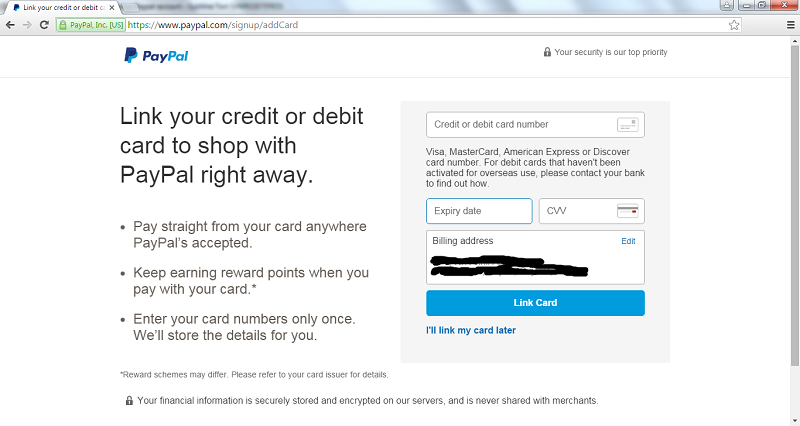
Add required details of card such as Card number, Expiry date, CVV number and Address. Here address would be already filled up as you have already entered your address in personal information however you can edit it by clicking on ‘Edit’.
After filling up form click on “Link Card” and your card is linked to PayPal account successfully. You can also link your credit or debit card later by clicking “I’ll link my card later”.
You have created PayPal account successful check you email and verify your email address.
This page let you know or update your personal information like Name, Email (With the status either email is verified or not), Address, Phone, Password, Security questions, Business information, Merchant account ID and PAN.
If you have not verified your email address yet then it will say Your email id is Unconfirmed.
My money
It let add or update below details.
- Bank Account: Update your bank account to send or receiver money.
- Debit or credit cards: Let you add or update debit or credit card details by which you want to do online transactions.
- Purpose code: It enable you to withdraw and receive money.
- Pre-Approved payments: Manage installment payment and subscriptions payments.
You can also set other settings like merchant fees and monthly account statements.
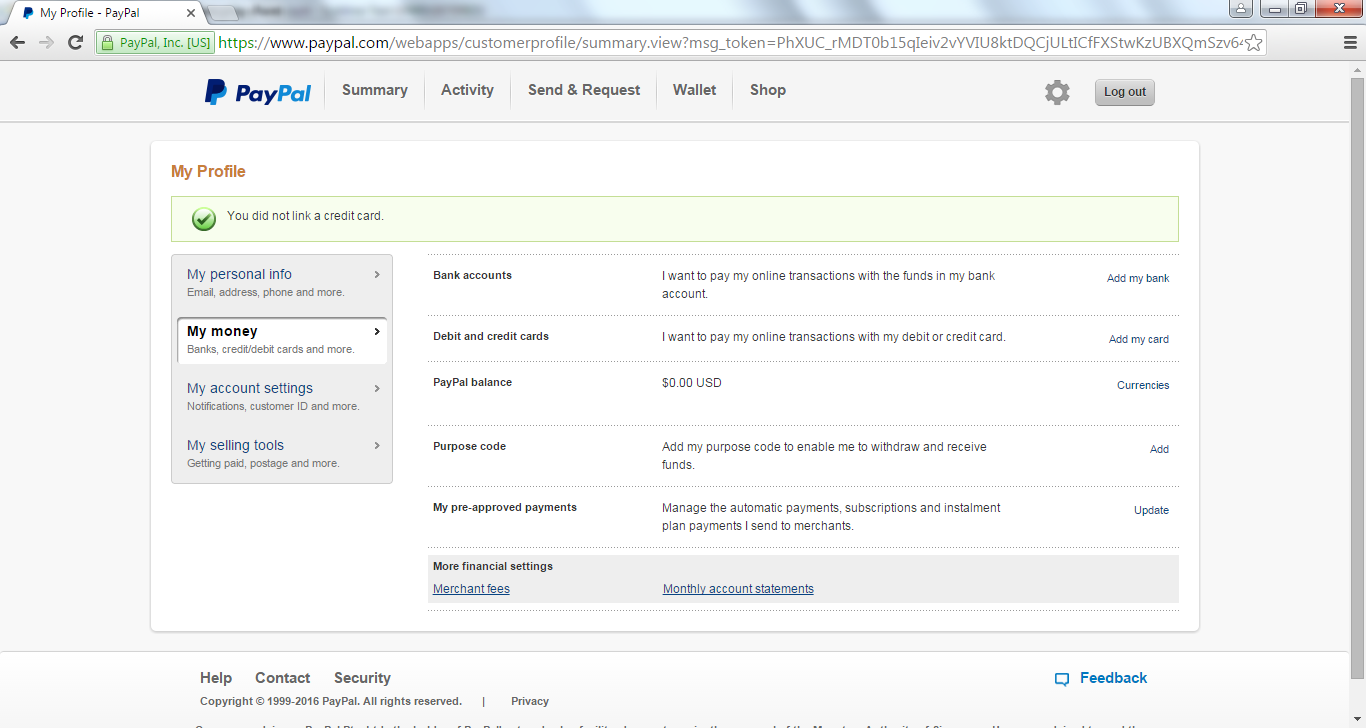
Add bank account – PayPal
Here you will get list of tasks required to complete to receive payments in Indian regulations. As per Indian regulations, Below tasks you have to complete to receive payments via you account.
- Provide PAN:
You need to link your PAN number with you PayPal account to receive money. PAN number you entered will be verified so enter correct PAN information. - Confirm email address:
Email address confirmation required to prevent fraud. - Add Bank Account:
To add bank account in PayPal account, you need to fill up form having details such as name of bank account (must match with name on your PAN card), Account number and IFSC code. ISFC code is optional you can skip it by selecting “No” in “Do you know you bank’s IFSC code?”.Once you submit details PayPal will send two small deposits to your bank account in 2-5 business days. Make sure that you entered correct details. If you entered incorrect detail then withdraw of your PayPal balance to your bank account will fail and you will be charged a return fees Rs. 250 INR. - Purpose code:
Purpose Code is required as per Indian regulations. it indicates the nature of you business for which you receive payments into your PayPal Account. It should accurately describes your business transactions for example if your business is related to information technology then you have to use Purpose Code P0801.
Here we discussed about PayPal standard account. I will update article shortly for how to setup PayPal business account. If you have any further queries or confusions feel free to email me on . I will respond your email within 24 hours. Read more about PayPal Adaptive Payments

